
Freedom Energy Newsletter | September 2024
How Copilot Pro Transforms Email, Meetings, and File Management Efficiency
Eliminating the Email Chain Confusion
An email that says, “see chain below” and is accompanied by a myriad of messages is one of the most inefficient emails that can be sent. It’s like asking Siri or Alexa to set a timer for fifty minutes and getting a timer for fifteen minutes instead. It takes more time to cancel the fifteen-minute timer and then speak slowly to set the correct time. If it happens again, I start to question if I need speech therapy.
Copilot Pro saves time by recapping email chains, making it easier to decipher long threads and reminding users about meeting-related emails. This functionality is especially useful for understanding a long email chain or just getting a reminder about meeting emails. Copilot tells the user who brought up what point in the chain and even provides action items like completing a task or providing additional information.
Streamlining Meeting Prep and Follow-Up
Before meetings that stemmed from email communication, I utilize Copilot’s summary feature. For Teams meetings, I record them so Copilot can provide in-depth summaries and notes, not just a paraphrased transcript. The notes are concise, with sub-bullet points and action items. Copilot even breaks the recording into chapters with titles—most impressively, understanding humor during a meeting where the speaker told an anecdote, labeling the chapter “Humorous story about Spam Email.”
Simplifying Task Management
Microsoft Teams and Copilot also help with chat messages. If you need help understanding a message, it can try providing clarity or answers. For example, when I was meeting with a sales rep, I used Copilot to recap our Teams conversations from the last few days and asked if there was something I needed to do before the meeting.
Quickly Search and Retrieve Important Files
Searching through my notes and documents on OneDrive is super easy with Copilot. While presenting a new project, I quickly asked Copilot to tell me which files contained specific data points. It not only returned the names of the files and a quick blurb about each one but also provided links to the documents.
Bringing It All Together
Copilot Pro saves time by recapping email chains, making it easier to decipher long threads and reminding users about meeting-related emails. Before meetings, I run Copilot’s summary to get a clear overview, and for Teams meetings, I record them so Copilot can provide detailed summaries and notes. Copilot also helps with chat messages, recapping conversations and highlighting any pending tasks. Searching through notes and documents on OneDrive is super easy with Copilot, as it quickly identifies relevant files and provides links to them. Copilot is as essential to my efficiency as knowing how to fully enunciate the words fifteen and fifty.
Try Copilot Pro and experience the ultimate efficiency boost in your emails, meetings, and file management.
Meet the Writer

Tyler Johnson
Freedom Energy Logistics
Senior Salesforce Administrator
Tyler Johnson serves as the Senior Salesforce Administrator at Freedom Energy, overseeing the management and optimization of the company’s Salesforce platform. In this role, he is responsible for maintaining data integrity, implementing new features and functionalities, and providing technical support and training to users.
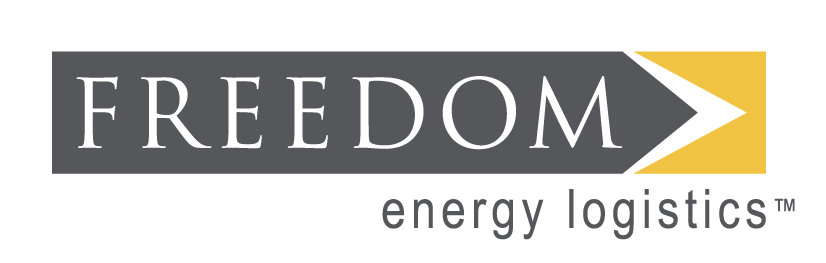







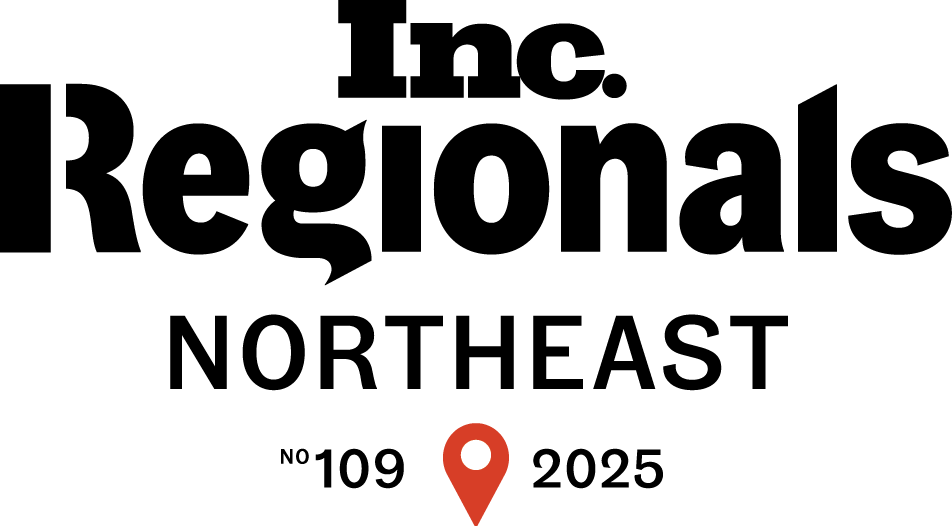
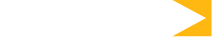
Connect With Us